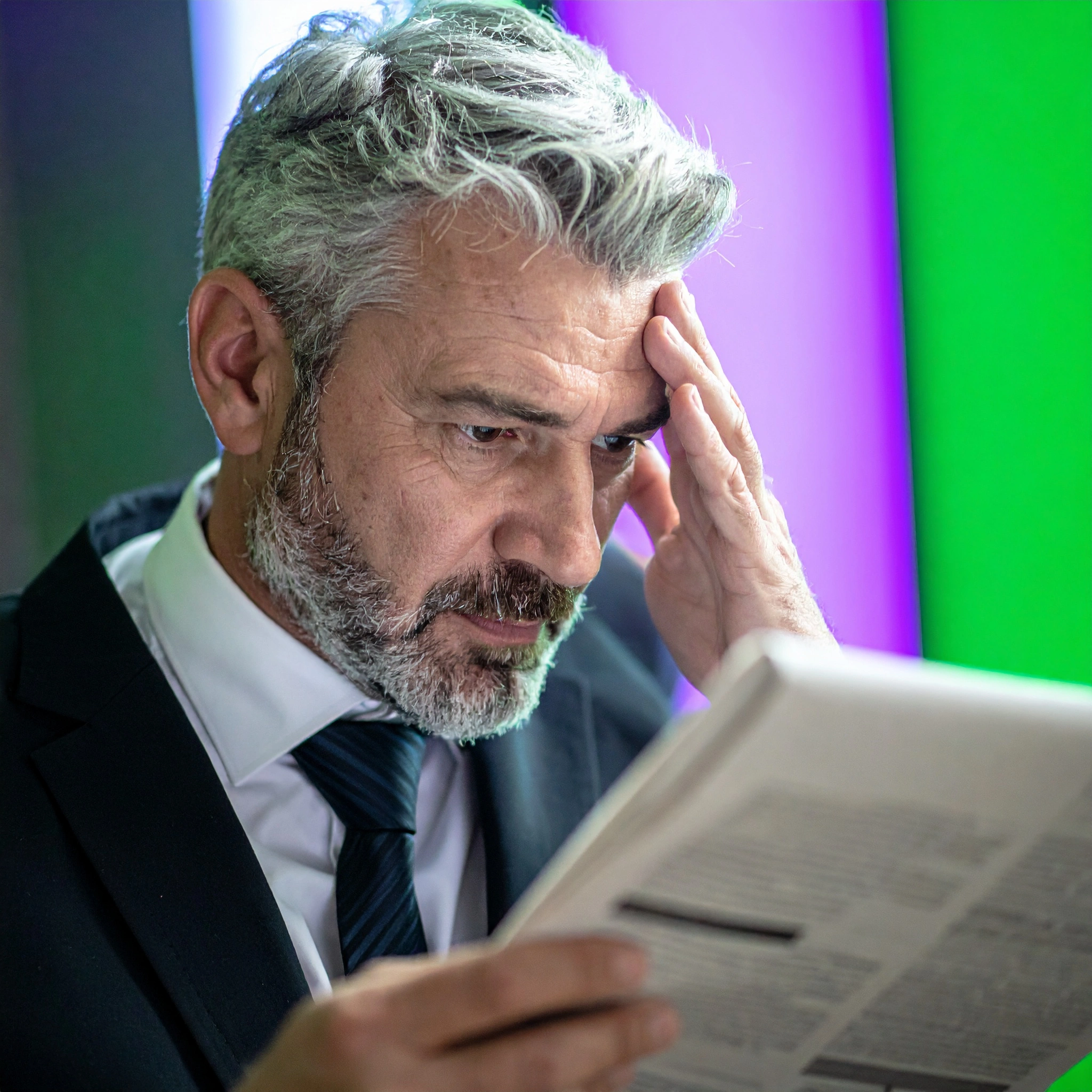Salesforce Flow is one of the most powerful automation tools within the Salesforce platform. It enables businesses to automate complex business processes through a simple drag-and-drop interface. Whether you're handling approvals, routing cases, or updating records, Salesforce Flow allows you to create seamless workflows without needing to write a single line of code.
Why Salesforce Flow is Crucial for Modern Businesses
In today’s fast-paced business environment, automation isn’t just a luxury — it’s a necessity. Salesforce Flow empowers businesses to streamline their operations, reduce human error, and increase efficiency by automating repetitive tasks. Let's explore why Salesforce Flow is such an essential tool and how it can transform your business.
Efficiency Gains: Freeing Up Valuable Time
Think about the hours spent manually entering data, routing tasks, or following up on requests. With Salesforce Flow, these tasks are automated, allowing your employees to focus on higher-value activities. Automating workflows, such as sending notifications or assigning tasks, can save time and increase productivity across your entire organization.
Customization: Tailored to Your Business Needs
Unlike many pre-packaged automation tools, Salesforce Flow offers the flexibility to customize workflows to match your specific business processes. Whether you need to automate a customer onboarding process or a complex approval chain, Salesforce Flow's logic-based configurations allow for an adaptable and scalable solution.
Data Accuracy: Reducing Human Errors
Manual processes are prone to errors — whether it's entering incorrect data or missing a step in the workflow. Salesforce Flow ensures that your business processes are followed consistently and accurately every time, minimizing the risk of human error and maintaining data integrity.
Types of Salesforce Flows
Salesforce Flow provides multiple options for creating automation, each suited to different use cases. Understanding the types of flows can help you determine which is best for your scenario.
-
Screen Flows: Used to create interactive, user-guided workflows. They require user input and are ideal for guided data entry or approval processes.
-
Scheduled Flows: Allow automation based on a set schedule, such as sending weekly reports or updating data at specific intervals.
-
Autolaunched Flows: These run in the background and do not require user interaction. They’re commonly used for automating tasks like updating records when criteria are met or when triggered by other processes.
-
Record-Triggered Flows: Automatically execute when a record is created or updated, perfect for automating follow-up actions like sending notifications or assigning tasks.
Key Use Cases for Salesforce Flow
Salesforce Flow offers immense versatility. Let’s take a look at some common use cases where Flow can drive efficiency.
-
Automating Approval Processes: Streamline the approval workflow by automatically routing tasks to the appropriate manager based on set criteria, with notifications for approvals or rejections.
-
Case Management: Automatically assign cases to agents based on predefined rules, ensuring that customers receive timely responses and the right issues reach the right teams.
-
Lead Assignment: Automatically assign leads to sales reps based on territory or other criteria, ensuring no leads fall through the cracks.
-
Task Automation: Set up flows to create follow-up tasks based on customer interactions or other key events, reducing the need for manual task creation.
-
Onboarding: Create guided flows to streamline employee or customer onboarding processes, ensuring every step is followed without missing critical details.
Best Practices for Salesforce Flow
When working with Salesforce Flow, there are several best practices to ensure your flows are efficient and easy to maintain.
-
Use Decision Elements Sparingly: Decision elements add logic to your flows, but overcomplicating them can make the flow harder to maintain. Keep decisions simple and break complex processes into smaller, manageable flows.
-
Optimize for Performance: Be mindful of how many records are processed in a flow. Avoid looping over large datasets, as this can impact performance. Where possible, use bulk operations.
-
Test Thoroughly: Always test your flows in a sandbox environment before deploying them in production. Ensure all edge cases are covered and the flow behaves as expected.
-
Document Your Flows: Clear documentation is essential for ensuring that others can understand, maintain, and troubleshoot your flows in the future. Include detailed descriptions in each element for clarity.
In Conclusion
Salesforce Flow is a game-changer when it comes to automating business processes. Its flexibility, ease of use, and ability to scale with your organization make it an essential tool for businesses looking to improve efficiency, accuracy, and consistency. By leveraging Salesforce Flow, you can ensure that your workflows run smoothly, allowing your team to focus on what matters most — driving your business forward.
Interested in learning more about how Salesforce Flow can transform your business? Contact us today to explore custom solutions tailored to your needs!